Hidden features of WhatsApp
India’s most lovable app, Whatsapp has many hidden features that we are not aware of.
WhatsApp was developed by ex Yahoo employees, Brain Acton and Jan Koum and it was released in January 2009. WhatsApp is the fifth most downloaded app after YouTube, Instagram, Snapchat and Facebook with more than 5 billion downloads.

WhatsApp’s fate took a turn in 2014 when Google offered to acquire WhatsApp for $10 Billion. Later in the same year, Facebook acquired WhatsApp for $19.3 billion. (Fun fact: both of the employees were rejected in past for job at Facebook) Interestingly, WhatsApp is also the most banned application across the globe, it’s banned in 12 countries. The application also provides more than 60 regional languages, yet another reason why people are crazy about WhatsApp. Apart from regular application, WhatsApp has also released WhatsApp business app for small business owners. It has more than 100M+ downloads.
Shockingly WhatsApp is currently valued higher than a lot of countries GDP.
Number of WhatsApp users in India: more than 400 million, as on July 2019.
We all are using WhatsApp for more than a decade now, but there are few hidden WhatsApp features that we didn’t know, let’s sneak in to know what more this application holds:
10 Hidden features of WhatsApp:
1. Make UPI payments:
Yes, you can now make payments directly to a contact, after creating a UPI.
Go to settings > payments> Create UPI.
Once the bank account is linked and UPI is created, you can pay your friends and family even without leaving the app, interesting? I know right!
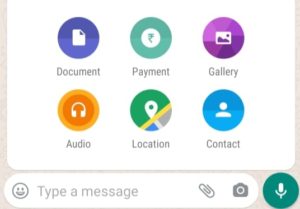
2. Check whom do you text the most:
You can check whom do you text the most, the number of messages, media, locations everything will be shown, follow the steps below:
Go to settings> data and storage usage> storage usage> tap on a contact.
All the details will be visible.

3. Sending a text in different formats:
Oh Yes, you can send a text in bold, italics, monospace and strike through.
Bold: *message*
Italics: _message_
Monospace: ~message~
Strike through: “`message““
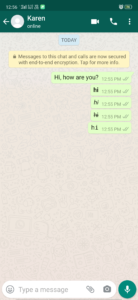
Or you can do directly by selecting whole text and format.


4. Export chat:
Many times we wish to save chat for safety purpose or because it has something important also at the same time we want to clean WhatsApp, sounds traumatic, right? But now you can simply export chat by mailing or keeping it safe in Dropbox.
You can also send the entire conversation on whatsapp to other contact.
Go to settings> chats> chat history> export chat.
Or
Open chat> click on three dots on top right corner> more> export chat.
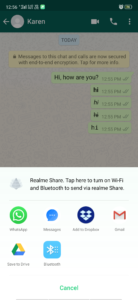
5. Text with Google assistant:
While you are driving, you remember informing your friend you’ll reach in ten minutes. Or maybe you’re too busy to open whatsapp and text. Well you can now text a person without going online or without even opening WhatsApp. Simply enable Google assistant, let the virtual assistant lesser your burden.
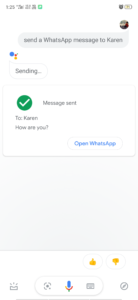
6. Choose which media you want to show in the gallery:
Yes yes you can absolutely choose which media you want to show in your phone’s gallery. It’s available for both an individual contact and for groups too. I know, you’re wishing you knew this earlier!
Tap on chat> media visibility.
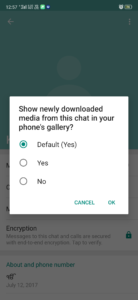
7. Schedule messages:
Whatsapp is not yet come out with a direct scheduling feature, but there are few apps that allows you to schedule a message on WhatsApp, and trust me it’s amazing!
One of such app is SKEDit, it’s easily available on play store and it’s free.
Download SKEDit app> give all the permissions required> select WhatsApp> select contact, date , time> type message> schedule.
Now you don’t need to worry about reminding clients, or waiting to text someone at particular time, download the app and you’re done!
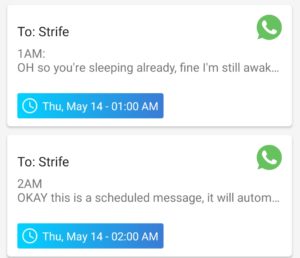
8. Hear voice notes like a phone call:
Do your friends keep sending voice notes? and while you’re untangling your earphones they send a 100 more??
Well, then this feature is for you, whenever someone sends you a voice note, play and hold like you talk on a phone call, you will listen via earpiece.

9. In-app fingerprint lock:
Did you forget your phone on desk? Or you left your phone unlocked? Well now you can enable in app finger print lock.
Go to settings> account> privacy > finger print lock.

10. Disable blue ticks:
If someone has disabled their read receipts and you want to know whether they are reading your texts or not, just simply send them a voicenote. Disabling blue ticks only works for texts and not group messages or voice notes.

BONUS:
Enable two step verification to secure your WhatsApp:
This feature adds more security to your account, in case if your sim is stolen or someone tries to verify your phone number on WhatsApp, the app will ask to enter two step verification code that you entered while enabling this feature.
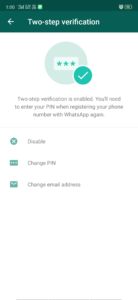
Feeling like a pro yet? Try all the features and let us know your favourite feature in comments section below.



Nice article
Very much useful.
The facts were new to me i am using whatsapp from many years but dont know some features.